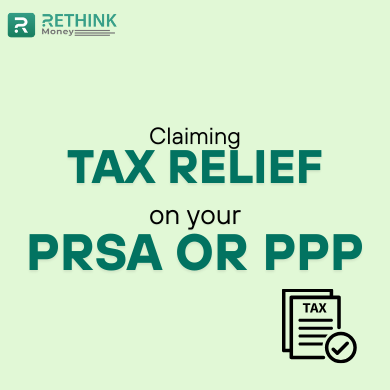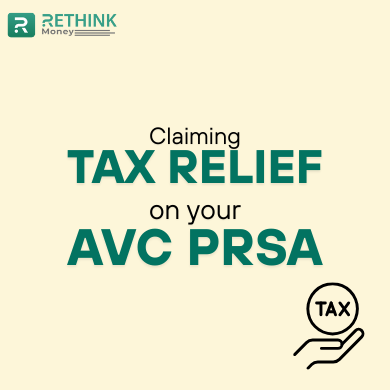Please follow the below steps to inform Revenue of your new pension plan. Doing this, updates your tax
credits, and hence lower your tax bill relative to the amount you are contributing into your pension. If
you have any questions or queries on this process do not be afraid to reach out to us at info@rethinkmoney.ie.
- Go to revenue.ie and open ‘MyAccount’
- Click “Manage Your Tax 2025”
- Click “Claim Tax Credits”. Do not be tempted to click “add job/pension”
- Click “Show more” on the ‘Your job’ option
- Then select “Personal Retirement Savings Account”
- Hit “PRSA 1 Certificate” and select “No” that you are not part of a work pension scheme.
- Choose your current employment, if there is more than one. Insert then your gross income due for the year. Your salary to be paid before tax deductions.
- In the “Amount payable to PRSA in 2025…” option enter the amount you are due to pay in to the pension for the full year. E.g. if you start paying €1,000 per month in September, by the end of December you will have made 4 instalments of €1,000, therefore you would input €4,000.
- Add your pension certificate or policy schedule then by using the Upload option. Then click “Next”
- You will then be asked to verify all the edits. Then click “Review and Submit”